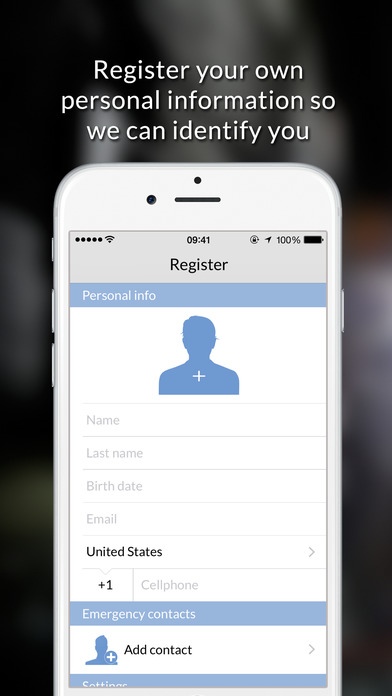Securify 1.1.7
Continue to app
Free Version
Publisher Description
Feel Safe and Secure personally or for your family at home or anywhere in the world that you maybe located. The app that brings emergency response into the twenty-first century. You can now alert authorities in a matter of seconds and keeps you and your family safe and secure at home and around the world. (a great app for travelling safely). Securify allows you to accurately and precisely provide authorities with information (location, audio) about any type of emergency in seconds. It displays real-time information about the progress of the emergency alert. Once you have downloaded the app, it is as easy as these 3 steps. Step 1: Press &hold to send a SOS alert or tap to select a specific alert, this will notify our system and your alert will be attended immediately. Step 2: Notify our agents (available 365 days, 24/7) if you want to receive a call from them. Step 3: Share with us photos and voice notes. (These important details could help us be more accurate in the way we help you). Securify your life today! BENEFITS Time: Reporting under 5 seconds means faster response times for your emergency. No speaking: Silence is golden, especially in certain emergencies. With Securify help is only a tap away. Real-time feedback: Stay calm and informed with the progress of your alert. Agents: Feel you need an agent? If you want to speak with someone, they're just another tap away. Recording: Enable 1 minute silent recording so agents can better assess your situation. You can also send as many voice notes as you need. Pictures: A picture is worth 1000 words; share your images with an agent for more accurate help. SUBSCRIPTION OPTIONS Service subscriptions are available for purchase inside this app. One month subscription - $2.99 (automatically renewed until canceled) One year subscription - $23.99 (automatically renewed until canceled) Your subscription automatically renews unless auto-renew is turned off at least 24-hours before the end of the current period. Your iTunes account will be automatically charged at the same price for renewal within 24-hours prior the end of the current period unless you change your subscription preferences in your account settings. You can manage your subscriptions through your account settings after purchase on your device. No cancellation of the current subscription is allowed during active subscription period. Please visit http://securifyapp.com/privacy_policy for our Privacy Policy and http://securifyapp.com/terms_and_conditions for our Terms & Conditions. This app uses GPS constantly, so battery may reduce dramatically. Follow us for updates and safety tips on our website and social media channels: http://securifyapp.com https://www.facebook.com/securifyapp https://twitter.com/Securifyapp http://instagram.com/Securifyapp
Requires iOS 7.0 or later. Compatible with iPhone.
About Securify
Securify is a free app for iOS published in the System Maintenance list of apps, part of System Utilities.
The company that develops Securify is UBUBBLE, S.A. de C.V.. The latest version released by its developer is 1.1.7.
To install Securify on your iOS device, just click the green Continue To App button above to start the installation process. The app is listed on our website since 2014-12-05 and was downloaded 3 times. We have already checked if the download link is safe, however for your own protection we recommend that you scan the downloaded app with your antivirus. Your antivirus may detect the Securify as malware if the download link is broken.
How to install Securify on your iOS device:
- Click on the Continue To App button on our website. This will redirect you to the App Store.
- Once the Securify is shown in the iTunes listing of your iOS device, you can start its download and installation. Tap on the GET button to the right of the app to start downloading it.
- If you are not logged-in the iOS appstore app, you'll be prompted for your your Apple ID and/or password.
- After Securify is downloaded, you'll see an INSTALL button to the right. Tap on it to start the actual installation of the iOS app.
- Once installation is finished you can tap on the OPEN button to start it. Its icon will also be added to your device home screen.